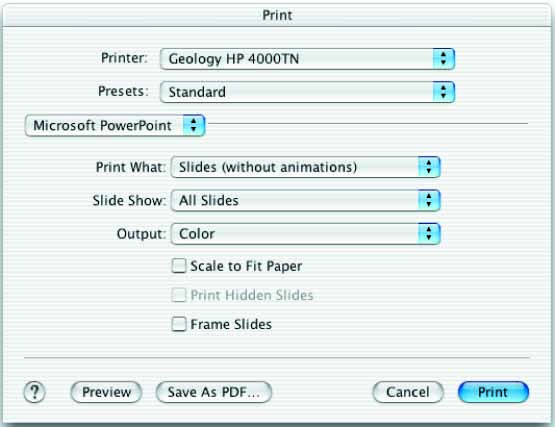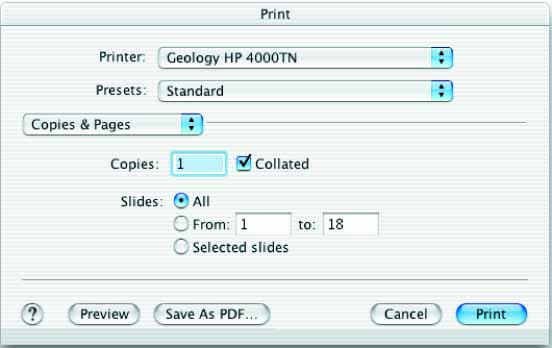
Powerpoint Printing Instructions
You can download trimmed-down PowerPoint lectures eres. Please print them at 3 per page using the following method (it's for a Mac, but I assume the Windows versions looks similar):
1. When you go to print, some sort of window should appear that gives you options to control the output to the printer. In the example (Macintosh) below, you would access these options from the pulldown menu labeled "Copies & Pages". Click & Hold it until you choose "Microsoft PowerPoint" or something similar on your version of Office.
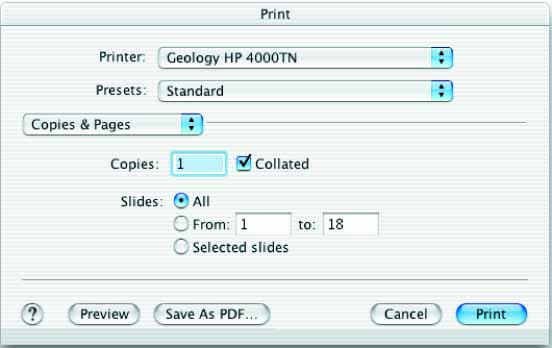
You should get a window that looks something like the one below. Click and hold on the menu labeled "Slides (without animations)" and choose the option for 3 slides per page (or another one of your choice). Depending on the printer you are attached to, there will be a way to get to front & back printing. If you can, use that one as it will save paper. Remember we're supposed to be environmentally friendly, eh?