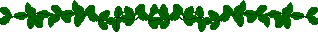
Virtual Speaking  Habla
Virtual
Habla
Virtual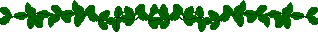
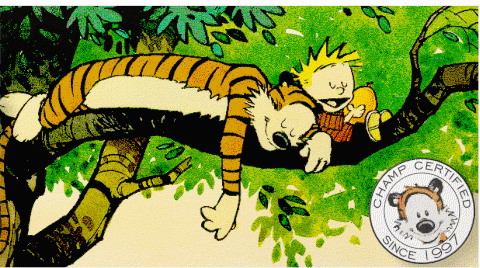
Do you have or want to have a
Virtual Amigo?
On the web it is difficult to
actually "speak", but it is possible to simulate real situations in which
the student feels as though he or she were speaking. Sites, such as the
ones I have included below, allow students to not only practice using a
more natural, verbal language, but to also be corrected by their piers
at the moment they make a mistake.
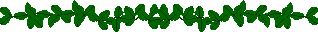
Resources
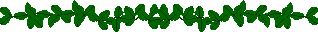
ACTIVITIES
PEN-PALS:
You
could do this using e-mail or real-time "y-talk". Hook students up with
those of another class at the same level and have them e-mail you their
conversations, or print them and bring them to class so they can receive
some corrective feedback. You may have them try to find pen pals with native
speakers who are also on the web or on-line. Have students report to the
class about the people they have met on line. Then ask them to write about
interesting cultural differences they have learned about, or discussed
while on-line. Have them maintain these contacts through-out the quarter.
INTERCAMBIOS:
You might be able to get in contact with a University in a Spanish-speaking
country and find the e-mail addresses for students planning to come to
the US to study. For beginning level Spanish students this is ideal since
they can use the vocabulary they know and are learning to describe themselves
and where they live etc... USE YOUR OWN RESOURCES! You might want to check
with he EAP (Education Abroad Program to see if they can help you.)
CLASSROOM DISCUSSIONS:
Use the web as a basis for classroom discussions. Have students research
a topic or current event which will then be discussed and debated in class.
MOOs: Have
class all log on to a MOO at the same time. Each student will take on a
new identity in the "virtual world". You might be able to collaborate this
activity with another class either on your same campus, or even one in
a different state or county.
Y-TALK:
In order to y-talk, you must login as those you were e-mailing.
At the UNIX prompt (at least at UCDavis) you simply type: ytalk(space)(and
your ez#). You might have to know the name of the machine the other person
is on, but not always (especially if they're on the same machine as you
are). The rest should be self explanatory as the computer asks your party
if they want to talk to you and as they enter "yes", both screens will
split in two and you can communicate simultaneously.

Top
/ Home Page
 Habla
Virtual
Habla
Virtual
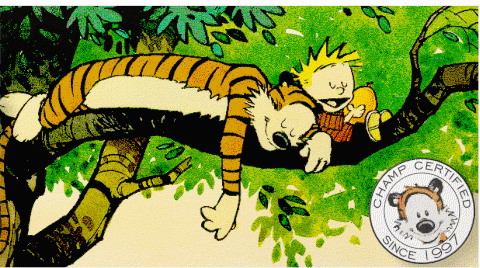
![]()
