TUTORIAL used to teach the basics of using NEURON simulation environment
Modified 2004 by Albert Borroni, Oberlin College for a more general audience
While this tutorial will teach skills for using the NEURON package in a general sense, it is clear that the main purpose is to model neurons. When working on a tutorial it is always good to have a final product in mind when we start the modelling task, so here is ours:
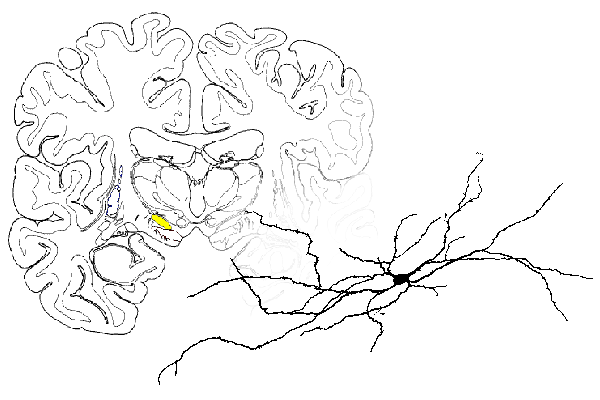
All of these neurons have basically the same morphology: a cell body with dendritic trunks with complex branching. We believe there are Hodgkin-Huxley type ion channels in the soma, but are uncertain what type of channels are in the dendrites.
This tutorial is divided into multiple parts and will take you, step by step, through the process of creating a complex simulation.
- Part A we start with the basics: how to create a single compartment neuron model with Hodgkin-Huxley conductances, how to run the simulator and how to display the simulation results.
- Part B we move into the more advanced topics of building multi-compartmental neurons and using different types of graphs to display the results.
- Part C we will replicate neurons using templates and connect these neurons together.
- Part D we will add new membrane mechanisms to the simulator and incorporate them in our neurons using NMODL
- Part E we will look at ways of saving data from the simulations and methods for increasing simulation speed.
Before beginning you will need to download the NEURON package. This can be done from either of the two sites listed below.:
Part A: Building a basic neuronal "section" with Hodgkin-Huxley conductances
- My first neuron - Overview.html
- Overview of program
- Create a basic cell soma using a text file to feed command line items to the program
- Change default parameters for the shape (nseg, diam) and membrane parameters (L, Ra)
- Inserting membrane channels (Na, K as pas and hh)
- Adding an electrode (point process - IClamp)
- Setting the properties of our electrode
- Running our program!
- Viewing parameters psection()
- Using the GUI interface - GUI.html
- The Main Menu Window
- The Tools>>RunControl window
- Running and changing parameters from either the GUI or Command line(Init & Run)
- Graphing the results of the current injection on the cell's membrane voltage
- Change parameters of point process (electrode) using the graphical user interface (GUI)
- Creating Dendritic Processes - CreateDendrites.html
- Creating dendrites
- Connecting the dendrites to the soma
- More on graphing
Part B. Making a more realistic neuron
- Changing the membrane properties
- Changing the properties of the soma and dendrite to make them more "subthalamic"
- Visualize the results by running the program and opening a voltage graph
- Reducing the number of lines needed by implementing a for loop
- Creating realistic morphology
- Using a text file to store and read in morphological data
- Showing the neurons in a shape plot (rotating group)
Part C. Creating, connecting and visualizing multiple neurons
- Creating multiple neurons
- Defining a template to create many "typical" neurons
- Defining the neurons created from the template
- Setting the point process in all the cells
- Positioning those neurons in a shape plot.
- Connecting neurons together
- Activating only one neuron rather than all 4 with our point process (electrode)
- Creating a synapse
- Using NetCon to connect neurons
- Working with lists
- Viewing Multiple neurons
- More on shape graphs
- Graphing other aspects of the cell
- Moving text
- Deleting/removing certain variables from the graph
- The "View..." option
- Space plots (under construction)
- Print and File Window Manager - saving a session
Part D. Advanced topics
- Creating your own channel/synapse (under constuction)
- Overview of programming language used to create membrane mechanisms (NMODL)
- Creating a calcium channel
Part E. Miscellaneous Topics
- Collecting and saving certain results (under constuction)
- Saving data from a particular plot (picking vectors)
- Directly saving data with the vector()
- Saving sessions
- Printing windows
- Speed of Simulation (under constuction)
- Printing Windows
- Saving Session - all windows and settings so that when running a simulation the gui is reset
- Collecting data from GUI/simulation
- Blocking Channels - simulating receptor/channel antagonism
General info
- Basic commands
- Manual
- Code Files